The Ann Arbor School of Yoga uses an online platform for all registration and payments. This allows us to offer live, online classes via Zoom and gives us the necessary tools to monitor in-person class capacity and conduct contact tracing if needed.
Instructions: How to create a Punchpass login, Purchase A Pass, Make A Reservation, and Join A Zoom Class.
Creating an account and logging in:
-Go to https://annarborschoolofyoga.punchpass.com
-Select “Create An Account:” enter your first and last name, your email, and choose a password. You should sign up with the email address you prefer AASY to use when contacting you about your membership and class reservations.
-Punchpass will send you an email with a link to confirm your account.
-Once you have confirmed your account, you will use the same address to go to the Sign-In page.
-Then, you can create your profile and register for classes. PLEASE FILL OUT ALL CONTACT INFORMATION IN YOUR PROFILE. Even if you do not anticipate returning to in person classes, please fill out this information; all of our student data will now be on Punchpass and it is helpful for us to know if you are local, traveling to Ann Arbor for classes, or joining virtually from far away.
Purchasing Passes & Memberships and How They Work:
Before you can make a reservation in a class, you will need to pay for a pass.
How they work:
Membership: Memberships are purchased or renewed from the same page as class passes. Memberships are good for 12 months and are self-renewing until cancelled. If you do not have an active membership in your profile, you must purchase a Non-Member pass.
Passes: You may choose to pay for 1 (drop-in), (half session), or (full session) classes. AASY Members also have the option to pay for (double session) classes. The half session pass, for both members and non-members, is to give students more flexibility-in recognition that planning has become difficult for many of us these days. The half pass will also be able to serve a similar function as prorating the session for members who join in the middle of a session. As you register, your pass will automatically count down. Passes must be used during the session they were purchased. Unused punches cannot carry over to next sessions.
To Purchase A Pass or Membership:
-Login to your Punchpass account and go to the “Purchase A Pass” heading.
-Select the Pass or Membership you would like to purchase.
-Follow the instructions and enter your payment information in to Stripe, our secure processing system.
-A receipt will be emailed to you and your Active Pass or Membership will be visible on the homepage of your account. (Memberships will be processed and visible on the date they become active.
Reservations:
You may make as many class reservations as you have visits on your pass(es). As always, Ann Arbor School of Yoga encourages our students to commit to a full session of classes if possible but it is not required.
In-Person vs Online Classes: Each class time has two listings, one for in-person and one for the Zoom class. Make sure to reserve the correct class. You must reserve the “online” class in order to receive the Zoom link.
Reserving a full session: You must complete the reservation process for each individual class date you wish to attend. We know this is a little bit of work on your part but it is the best way to make the Punchpass system work for all of our students. If you plan on attending a specific class for the entire Fall 2020 session, we recommend making all of your reservations for the full session when you purchase a pass. This way you will be sure to have the Zoom link ahead of the start time and you will never have to rush at the last minute to gain access to class.
Make-ups: If you make a reservation and later realize you cannot attend the live class, you have two options. You can view the class recording in the Punchpass Content Library at any time up to 14 days after the live class time, or you can cancel your reservation and choose a different class that works in your schedule. Students will not be penalized for cancelling reservations but visits left on passes will expire at the end of the session.
Late Reservations and Cancellations: Students can make a reservation up to 15 minutes before the start of class and can cancel reservations up to 24 hours before class. Email aasyoffice@gmail.com if you need to cancel a reservation less than 24 hours before class.
Be on time for Zoom Classes: Once the class begins, the instructor will not get notifications if a student is waiting to join the Zoom call. You must be linked to the Zoom class at the start time. If you are unable to join at the correct time, you will still be able to access the class in your Content Library for 14 days.
To Make A Reservation:
STUDENTS MUST MAKE A RESERVATION FOR EACH CLASS THEY WISH TO ATTEND: Punchpass does not currently allow a user to book an entire session with one click.
–You must be logged in to make a reservation: Log in to Punchpass and select the class you want to register for: this can be done by going to https://annarborschoolofyoga.punchpass.com, logging in to your account and then selecting the Schedule or Calendar OR by going to https://annaborschoolofyoga.punchpass.com/calendar and logging in after you have selected the class.
Make sure to reserve the right type of class – check if the class has an “online” label.
-Click “Reserve My Spot in Class!”
-The reservation will then be visible on the homepage of your Punchpass account and you will receive an email confirmation.
-Reminder emails will be sent again 2 days before the class and 30-15 minutes before class begins.
How to attend class on Zoom:
-The Zoom URL to join class will be under the reservation in your Punchpass account and will be in the reminder emails that you receive prior to the start of class.
-Click the link 5-15 minutes before class begins. If the instructor has not started the class yet, Zoom will put you in a “waiting room” until the instructor is present. If you have never used Zoom before, read their instructions.
-Be on Time: Once the class begins, the instructor will not get notifications if a student is waiting to join the Zoom call. You must be linked to the Zoom class at the start time. If you are unable to join at the correct time, you will still be able to access the class in your Content Library for 14 days.
-After class has ended, the instructor will upload the recording to the “Content Library” in Punchpass. Students will have access to the recordings of all classes they reserve for 14 days after the live class.
-If you are unable to attend the live Zoom class and are planning on watching the recording later, you do not need to inform the instructor. All registered students will be marked as attended and will have access to the recording.
-AASY has made sure that the studio is equipped with appropriate internet and audio-visual equipment. If you have trouble streaming the video or sound, check your internet speed and computer settings.